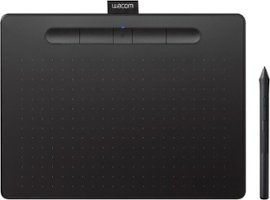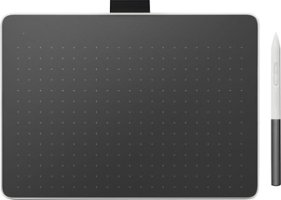Get it fast
Wacom - Intuos Graphic Drawing Tablet for Mac, PC, Chromebook & Android (Small) with Software Included (Wireless) - Black
Model: CTL4100WLK0SKU: 6196634$59.99Your price for this item is $59.99Was $99.99The previous price was $99.99Wacom - Intuos Graphic Drawing Tablet for Mac, PC, Chromebook & Android (Medium) with Software Included (Wireless) - Black
Model: CTL6100WLK0SKU: 6196632$99.99Your price for this item is $99.99Was $199.99The previous price was $199.99Wacom - Intuos Graphic Drawing Tablet for Mac, PC, Chromebook & Android (Small) with Software Included - Black
Model: CTL4100SKU: 6196636$39.99Your price for this item is $39.99Was $69.99The previous price was $69.99- $379.99Your price for this item is $379.99
- $399.95Your price for this item is $399.95
One by Wacom Student Drawing Tablet (small) – Works with Chromebook, Mac, PC - Black/Red
Model: CTL472K2ASKU: 6506662$49.99Your price for this item is $49.99Wacom - Cintiq Pro 27 Creative Pen Drawing Tablet with Touch Display - Black
Model: DTH271K0ASKU: 6524486$3,499.95Your price for this item is $3,499.95- $1,299.99Your price for this item is $1,299.99
- $2,699.99Your price for this item is $2,699.99
- Sponsored
- $249.99Your price for this item is $249.99
Wacom - One 13 Touch (2023 version) - 13.3" Pen & Touch Display Drawing Tablet - White
Model: DTH134W0ASKU: 6558731$599.95Your price for this item is $599.95- $799.95Your price for this item is $799.95
Wacom - One Medium 9.9" x 7.1" Bluetooth Graphics Drawing Tablet - White
Model: CTC6110WLW0ASKU: 6558604Not Yet Reviewed
Not Yet Reviewed$149.95Your price for this item is $149.95- $499.99Your price for this item is $499.99
Wacom - Cintiq Pro 16 - 15.6" 4K Creative Pen Drawing Tablet with Touch Display (2021 version) - Black
Model: DTH167K0ASKU: 6487583$1,599.99Your price for this item is $1,599.99- $2,199.99Your price for this item is $2,199.99
Wacom - One Small 7.4" x 5.6" Bluetooth Graphics Drawing Tablet - White
Model: CTC4110WLW0ASKU: 6558606$99.95Your price for this item is $99.95
Benefits of digital art tablets.
In the digital age, creating digital art is required in most artistic fields, such as illustration and graphic design. Digital paintings and drawings are versatile. You can add and remove layers of your picture at will. You can apply color and take it away. You can resize images, combine elements from separate documents, add text and transfer finished images directly into layout programs for printing or publishing. In other words, you have more flexibility when working with graphic design software and your digital art tablet than you get with most traditional art mediums.
Understandably, however, many artists still prefer to work with a pen rather than a computer mouse. And while tablets and 2-in-1 laptops offer drawing programs that you can use with a stylus pen, digital art tablets prioritize art and design in their hardware and graphic design software options as well as their size and feel.
With a digital drawing pad, you can combine the control of hand drawing with a creative array of digital tools to make stunning digital art. This straightforward technology makes the digital drawing tablet a great device for beginners as well as seasoned professionals.
Getting the most out of your digital drawing pad.
Drawing and graphics tablets come in two main varieties: the drawing tablet with screen that shows your image right on your device, and the electronic drawing pad that connects to a laptop or desktop computer. The latter design provides the surface on which you draw, but you will see your image on the computer’s monitor. If you have a device that you like to work on already, this version is a good choice for adding a hand-drawing component.
Even non-artists find these devices useful. You can use a graphic pad as a digital notebook for making handwritten notes on digital documents or signing contracts. But if you are using one for art, you will want to look at the range of dynamics the pad can react to. The best drawing tablets feel just like paper with touch sensitivity that creates a true pencil-like response that understands each stroke.
Art tablets are compatible with a range of devices, and you will want to make sure the one you purchase will work seamlessly with your other equipment. Plus, ask yourself whether you need any accessories. For safety, always back up your work in multiple places, such as online or on a flash drive.